If you’ve been playing COD Mobile on LDPlayer and suddenly encounter the error message ‘Your game data is abnormal, check your game environment,’ it may be due to the emulator being detected by the game. This article will provide insights into why this happens and share potential solutions to bypass this detection.
1. Why Does the ‘Your Game Data is Abnormal’ Error Occur?
The ‘Your game data is abnormal’ error typically appears when the game detects that you’re using an emulator, such as LDPlayer, to play COD Mobile. Mobile games like COD Mobile often have anti-cheat mechanisms that flag emulator use, as it can give players an unfair advantage. This can lead to game restrictions or errors like the one you’re seeing.
Emulators, while offering convenience for playing mobile games on a PC, often don’t provide the same environment as a real mobile device, which is why some games restrict or prevent play when an emulator is detected.
2. Is There a Way to Avoid Emulator Detection in COD Mobile?
Although it’s not foolproof, there are a few strategies you can try to avoid being flagged by COD Mobile’s anti-cheat system while playing on LDPlayer:
- Use a Custom Emulator Configuration: Some emulators allow users to adjust the configuration to mimic a real mobile device more closely. Check LDPlayer’s settings for options that might reduce detection risks, such as altering device model settings.
- Change Your Emulator Version: Some versions of LDPlayer may be detected more easily than others. Try using a different version of the emulator or updating to the latest version to see if it resolves the issue.
- Use VPN or Proxy: Sometimes, the issue may be related to your IP address. Using a VPN or proxy can help change your location and potentially avoid detection by the game servers.
- Clear Data and Reinstall: If none of the above works, try clearing your game’s data or reinstalling COD Mobile and LDPlayer to reset your configuration and start fresh.
3. What Should You Avoid When Using an Emulator for COD Mobile?
There are certain practices you should avoid to reduce the chances of your emulator being detected and triggering the ‘Your game data is abnormal’ error:
- Using Outdated Emulator Versions: Older versions of LDPlayer may be flagged more easily by the game’s anti-cheat system. Always make sure you’re using the latest version to minimize detection risks.
- Running Multiple Emulator Instances: Running multiple instances of LDPlayer may raise red flags as it can look suspicious to the anti-cheat system. Stick to one instance when playing COD Mobile.
- Manipulating Game Files: Do not attempt to modify the game files or use third-party software to enhance your game performance, as this can easily trigger a detection.
4. Additional Tips for Smooth Gameplay on LDPlayer
Here are some additional tips to improve your gameplay experience on LDPlayer without triggering any errors:
- Optimize Your Emulator Settings: Adjust your graphics and performance settings within LDPlayer to match your computer’s specifications. Lower settings may help improve performance without straining your system.
- Use the Latest COD Mobile Updates: Ensure that your game is updated to the latest version to avoid compatibility issues with older emulator configurations.
- Check Your Internet Connection: A stable internet connection is crucial for smooth gameplay. If you’re experiencing network issues, this might contribute to game data errors as well.
5. Conclusion
The ‘Your game data is abnormal’ error in COD Mobile while using LDPlayer is likely caused by the emulator being detected by the game’s anti-cheat system. While there is no guaranteed way to completely bypass detection, using the latest version of LDPlayer, adjusting its settings, and following best practices can help reduce the chances of encountering this error. If all else fails, reinstalling the emulator and the game may offer a fresh start and resolve any issues.
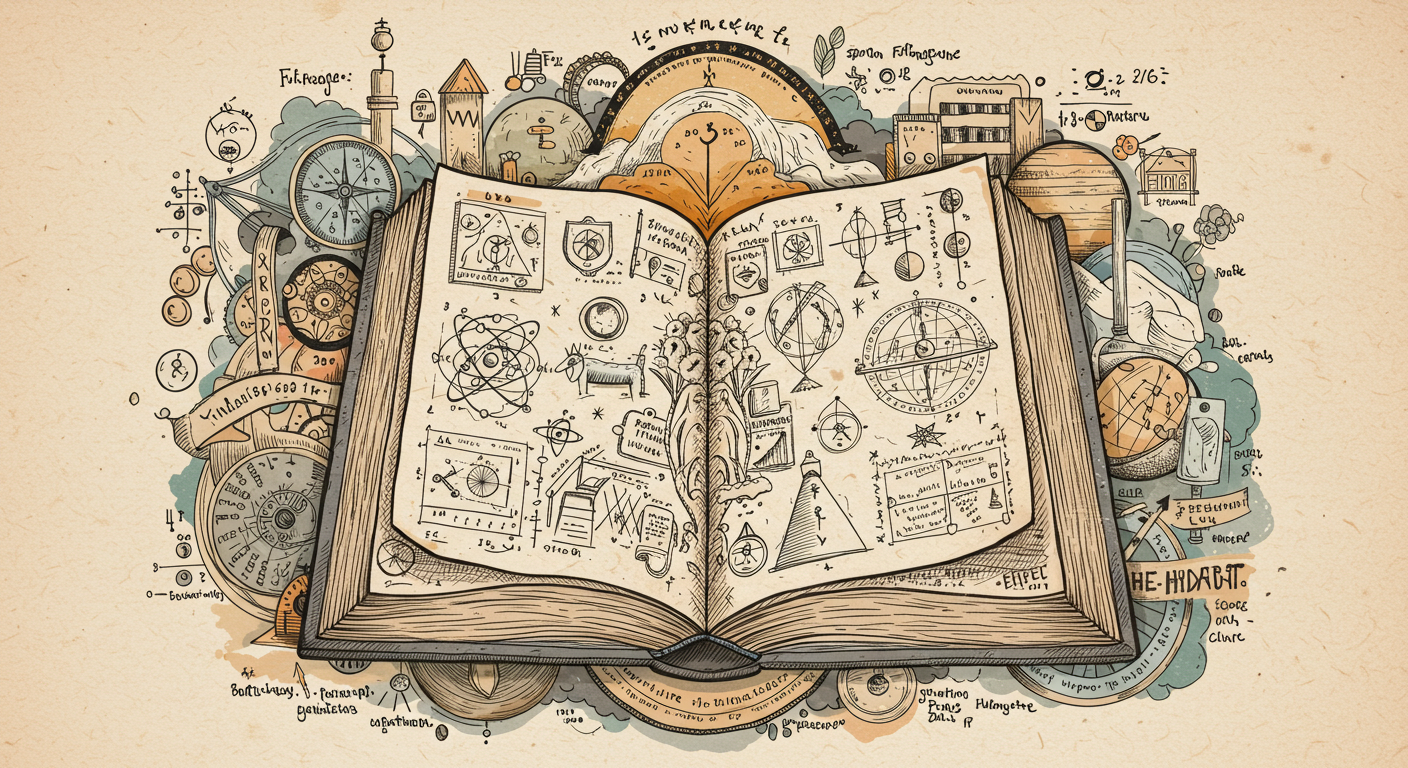
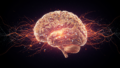

コメント