If you’re looking for a Korean language dictionary or translation app for iOS that allows you to tap on a word in a sentence and instantly get its meaning, you’re in the right place! In this article, we’ll introduce some of the best apps available in the App Store that provide this feature and help you improve your Korean language skills.
Why Tap-to-Translate Feature is Essential for Language Learning
The tap-to-translate feature is incredibly useful for language learners as it allows for quick understanding of unfamiliar words without interrupting the flow of reading or studying. It helps you build vocabulary and comprehension skills seamlessly while reading texts in Korean.
Top Korean Dictionary and Translation Apps with Tap-to-Translate Feature
Here are some of the top apps that offer the tap-to-translate feature for Korean:
- Papago – A powerful translation app by Naver that supports text, voice, and image translations. Papago is known for its accuracy and ease of use. The app allows users to tap and translate words in context, making it perfect for studying Korean.
- Google Translate – Google Translate also offers the ability to tap on words in a sentence to instantly translate them. It supports Korean to and from multiple languages and is widely recognized for its speed and reliability.
- Waygo – If you’re traveling to Korea or need instant translations for signs and menus, Waygo is a great app. It uses your phone’s camera to instantly translate Korean text into English. It’s particularly helpful for reading menus, road signs, or other short texts.
- iTranslate – iTranslate is another translation app that allows for tap-to-translate features, and it offers voice recognition for hands-free translation. It’s a versatile app for all your language learning needs.
How to Maximize the Use of These Apps for Learning Korean
While these apps are great for quick translations, you can use them more effectively in your language learning journey:
- Use the app alongside Korean reading materials to practice understanding context and meanings.
- Repeat the words you tap on to reinforce your memory and improve pronunciation.
- Utilize the voice translation feature to help with listening comprehension and pronunciation practice.
Conclusion: The Perfect Tools for Learning Korean
With the right apps, language learning can become more interactive and enjoyable. Apps with the tap-to-translate feature, like Papago, Google Translate, and Waygo, provide the convenience and speed needed to help you master Korean vocabulary and grammar. Don’t hesitate to try them out and make your Korean studies more efficient!
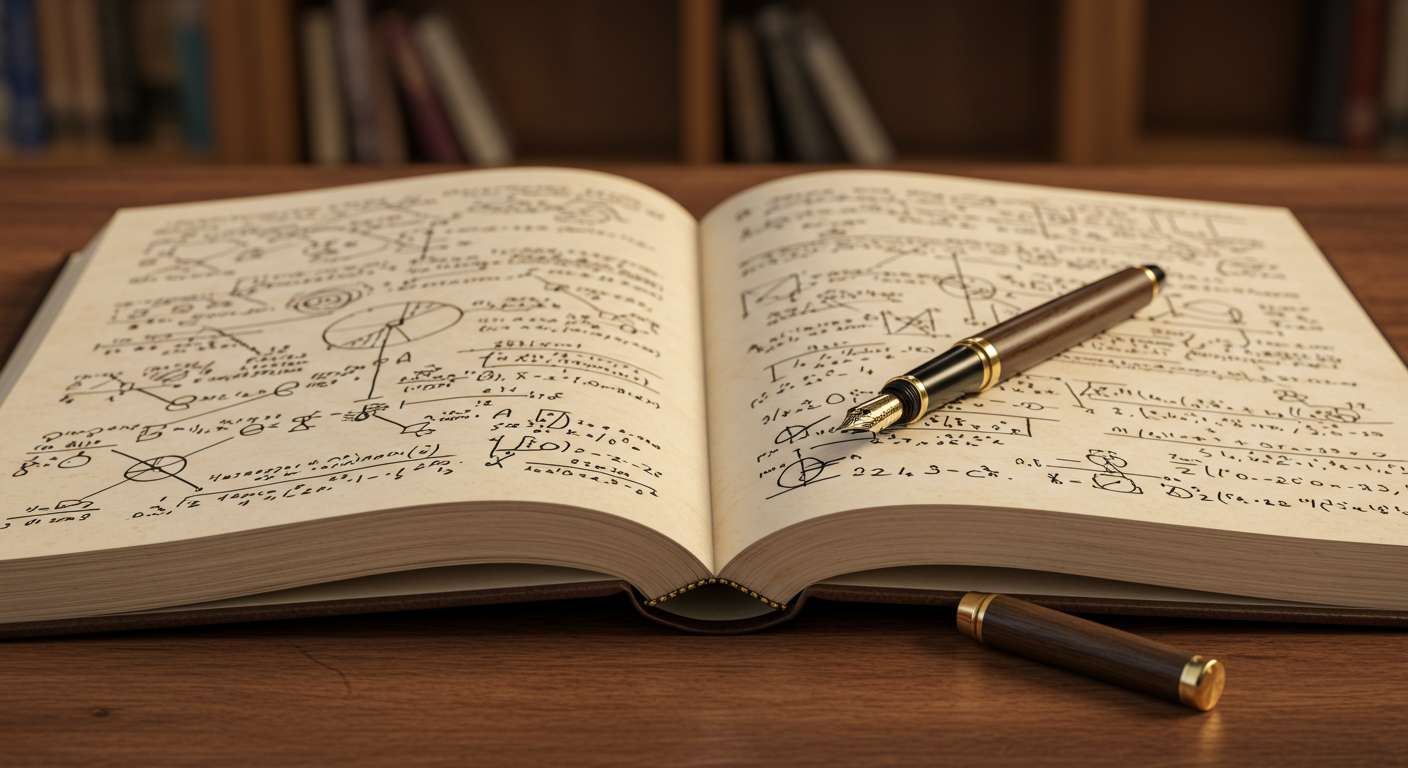


コメント