When using ChatGPT, you may have experienced a situation where the system continues to respond in English after you’ve asked a question in English, even after requesting it to switch to Japanese. This can be frustrating, but there are a few strategies to address the issue and ensure that ChatGPT responds in the language you prefer.
Understanding the Language Settings
One of the most important factors is how you begin the conversation. If you start in English, ChatGPT might default to responding in English, even if you request a switch. To avoid this, start the conversation by clearly stating that you’d like the responses in Japanese.
Be Specific in Your Requests
When you ask for responses in Japanese, make it clear and direct. For example, you could say, “今後は日本語で話してください” (Please respond in Japanese from now on). The clearer and more direct your request, the better ChatGPT can understand and follow your preference.
Reinforcing Your Language Preference
If ChatGPT starts responding in English again, simply remind it: “日本語で話すように言いました” (I asked you to respond in Japanese). This should correct the issue and encourage the AI to respond accordingly. However, keep in mind that AI systems may occasionally default to the initial language depending on the context.
Why This Happens
Sometimes, AI models like ChatGPT are designed to detect and respond in the language of the input. However, when transitioning between languages, it can get ‘confused’ and revert back to the language it has been trained on most frequently (English). Clear guidance at the start and reminders can help guide the response more effectively.
Conclusion
To ensure that ChatGPT responds in the language you prefer, it’s important to give clear instructions at the start and be specific with your requests throughout the conversation. If it continues to revert to English, a simple reminder should help it switch back to Japanese.
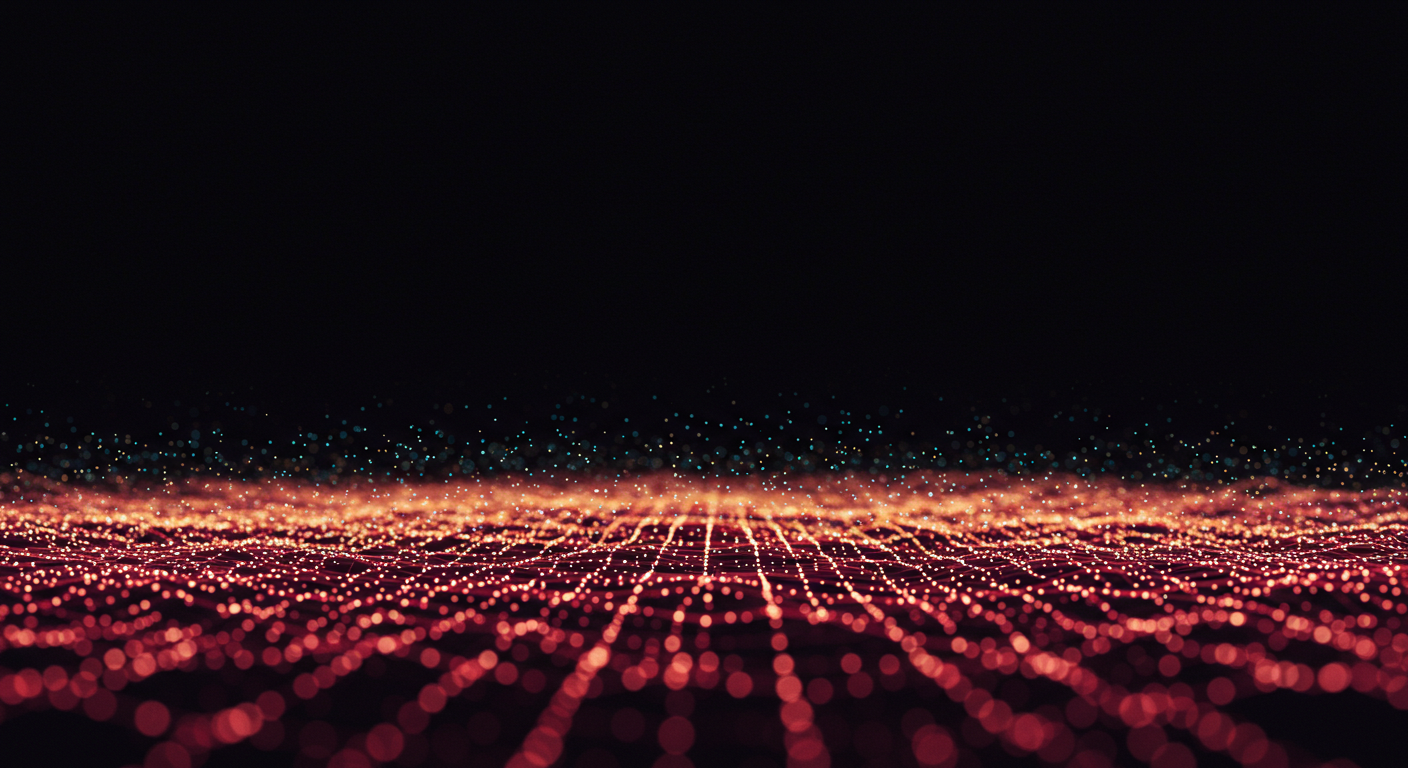


コメント