When you come across the message ‘Some privacy related extensions may cause issues on x.com,’ it refers to potential problems caused by privacy-related browser extensions while accessing a website, such as x.com. These issues may include interference with the website’s functionality, display problems, or even blocked content due to the way the extension interacts with the site’s code. In this article, we’ll explore what privacy extensions do, how they can cause issues, and how to address these problems effectively.
What Are Privacy-Related Extensions?
Privacy-related extensions are tools added to your web browser that help protect your online privacy. They can block tracking cookies, hide your browsing history, or prevent websites from collecting data about you. Examples include ad blockers, tracker blockers, and VPNs. These extensions are widely used for improving online security and maintaining privacy.
However, some of these extensions can conflict with certain websites, causing elements on the page to malfunction or even block the page from loading properly. This is often due to the extension’s interference with the site’s scripts or data requests.
Why Do Privacy Extensions Cause Issues?
Privacy extensions work by modifying how your browser interacts with websites. For example, an ad blocker might prevent scripts from running, which could interfere with the normal operation of a website. Similarly, extensions that block cookies may disrupt how websites remember your login information or preferences.
In the case of ‘x.com’, the issue likely arises when the privacy extension attempts to block or alter something essential for the site’s normal function. This could be as simple as blocking an advertising network that the site relies on, or it might be more complex, like blocking certain cookies or JavaScript that the site needs to work correctly.
How to Fix Issues Caused by Privacy Extensions
If you encounter issues with a website due to a privacy extension, here are a few solutions:
- Temporarily Disable the Extension: Disable the extension for the specific website or page causing issues. Most browsers allow you to turn off extensions for individual sites without fully disabling them.
- Adjust Extension Settings: Some extensions let you adjust the level of blocking or filtering they perform. You can fine-tune these settings to allow certain scripts or cookies on specific websites.
- Use an Alternative Extension: If one extension causes frequent issues, try using another one that may be less intrusive or more compatible with the websites you visit.
Are Privacy Extensions Worth Using Despite the Issues?
While privacy extensions can cause occasional problems with websites, they are still highly beneficial for protecting your online privacy. It’s essential to weigh the trade-offs: privacy vs. functionality. In many cases, turning off the extension temporarily on sites you trust will allow you to maintain both security and usability.
In the end, using privacy extensions can significantly enhance your online experience by blocking unnecessary data tracking, but be mindful of their potential to interfere with websites you visit regularly.
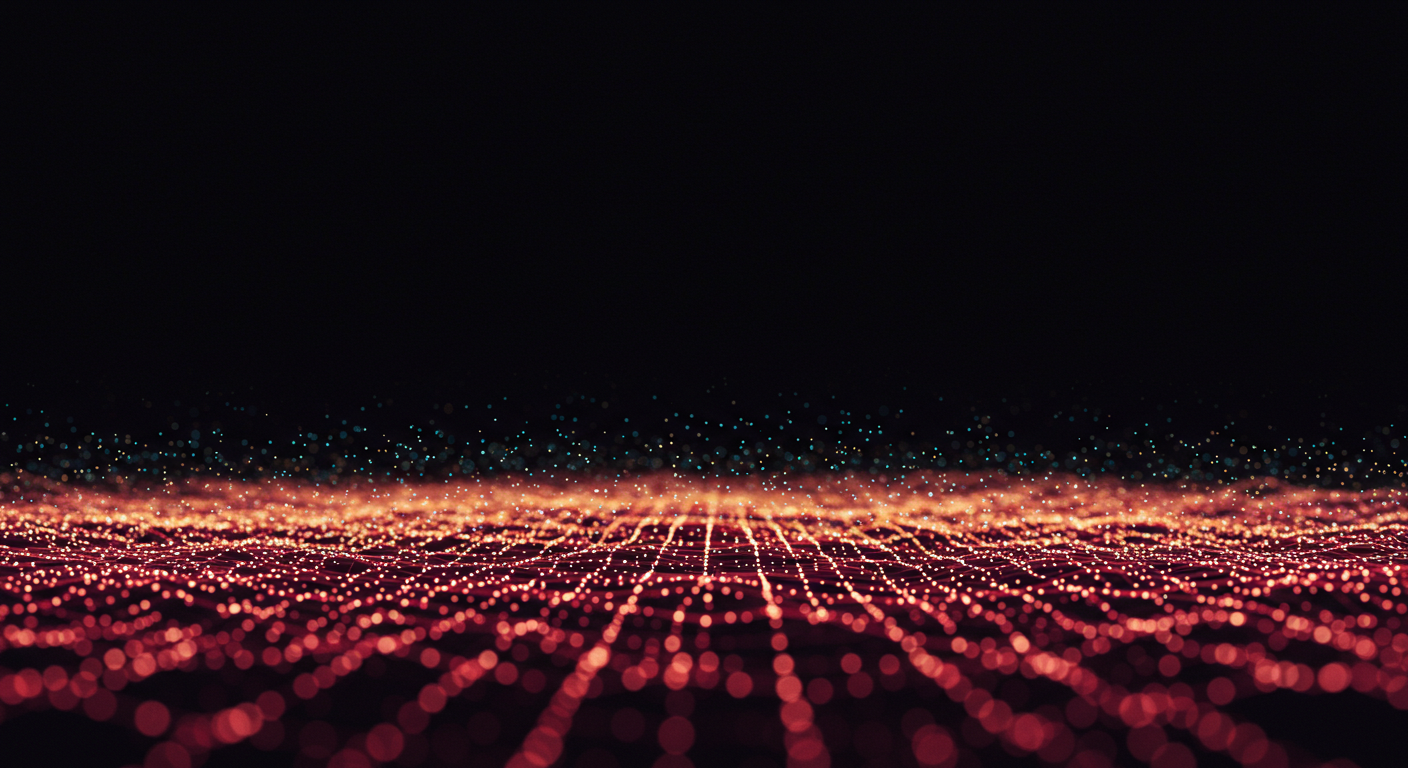


コメント