If you’re planning to take the TOPIK exam in October and are unsure about how to properly attach your passport-sized photo, you’re not alone. Many first-time exam takers have questions about the photo requirements, especially when it comes to how to resize and attach it. In this article, we will guide you through the process of attaching your photo for the TOPIK exam, including how to cut your selfie to the correct size.
What is the Photo Requirement for the TOPIK Exam?
The TOPIK exam requires a passport-sized photo to be attached to your application form. The photo must be a recent image that accurately represents your appearance. The size required for the photo is typically 3.5 x 4.5 cm, which is standard for passport photos. However, many first-time test-takers are unsure about how to resize and properly attach their photo.
Can I Use a Selfie for My TOPIK Photo?
Yes, you can use a selfie for your TOPIK exam photo as long as it meets the size and quality requirements. Ensure that the photo is clear, with good lighting, and that your face is fully visible. There should be no shadows or filters on the photo, and it should closely resemble the image you would submit for a passport. If you’re unsure about how to resize the photo, you can use a photo editing app to crop it to the correct dimensions.
How to Resize and Attach the Photo
Here are the steps you can follow to resize and attach your photo for the TOPIK exam:
- Step 1: Take a clear, well-lit selfie. Make sure your face is centered and visible.
- Step 2: Use a photo editing app or online tool to crop your photo to the required 3.5 x 4.5 cm size. Many free apps allow you to crop photos to specific dimensions.
- Step 3: Print your photo in the correct size. If you’re submitting a physical form, make sure the printout fits the designated space on the application form.
- Step 4: Attach your photo to the form. Make sure it’s securely pasted and doesn’t overlap the edges.
Conclusion
Attaching a passport-sized photo to your TOPIK exam application form is straightforward once you understand the requirements. While it may seem challenging at first, especially when resizing your selfie, there are plenty of resources and apps to help you crop the photo to the correct dimensions. Follow the steps outlined above to ensure that your photo meets the requirements and is properly attached. Good luck with your exam preparations!
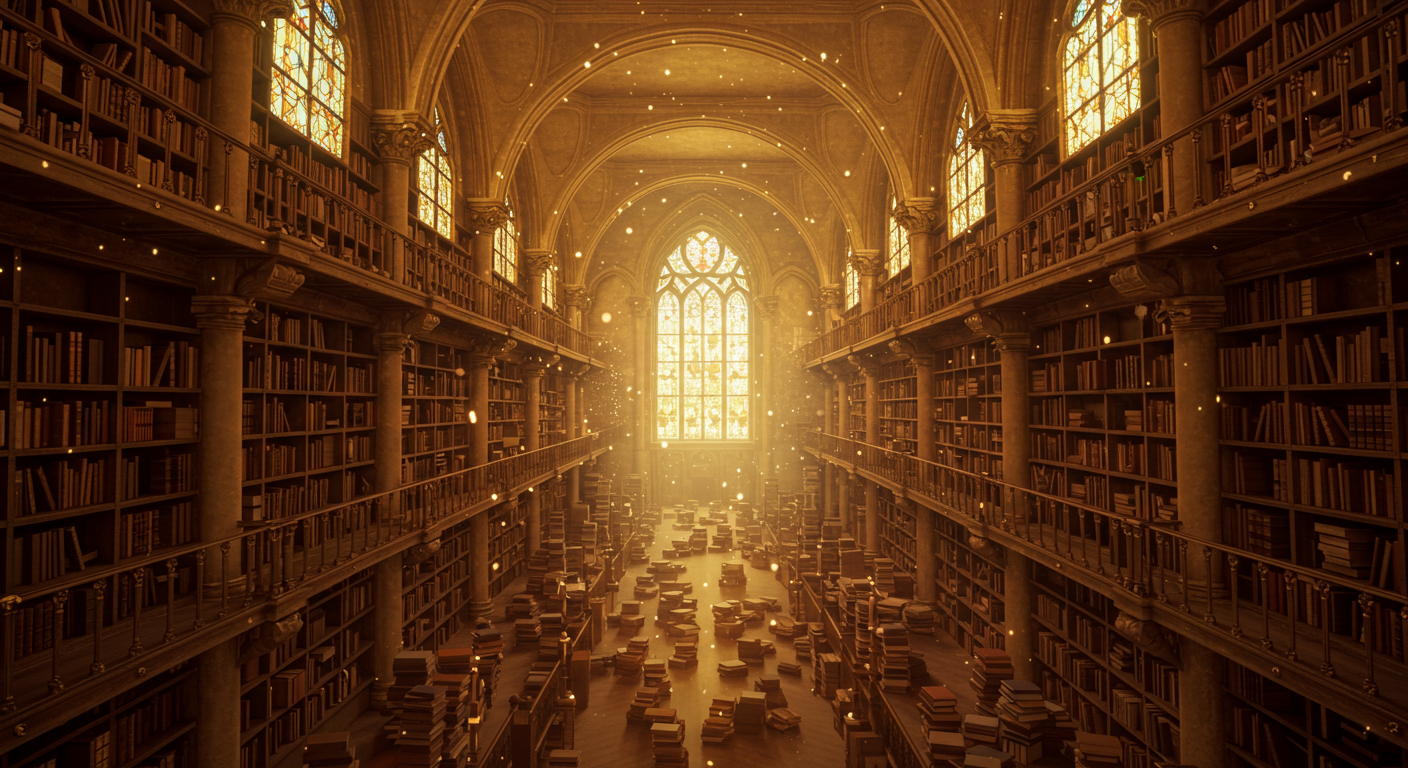


コメント