If you’re noticing that your 12V, 120W DC motor has been slowing down and isn’t performing as expected, there could be several reasons behind the issue. Understanding the potential electrical problems and how to address them is crucial for restoring the motor’s performance. In this article, we’ll explore common causes and solutions for when a DC motor slows down despite attempts at cleaning the components like the brush and commutator.
Signs of a Slow DC Motor
A slowing DC motor can exhibit several symptoms, including:
- The motor speed decreases over time.
- The motor requires higher voltage to maintain the same speed.
- The current increases as the voltage rises, which can lead to overheating.
These symptoms suggest that the motor is encountering electrical resistance or some form of internal inefficiency. If your motor doesn’t seem to be operating as it should, further investigation into the electrical components is necessary.
Possible Causes of the Issue
There are a few common causes to look into when dealing with a DC motor that’s slowing down:
1. Brush and Commutator Problems
Even if you’ve cleaned the brush and commutator, there could still be issues with wear or buildup that were not addressed fully. Insufficient brush contact, worn-out brushes, or improperly aligned components can increase resistance and lead to motor slowdown.
2. Resistance Between Commutator Segments
One particular concern is the resistance between commutator segments. If you’re measuring between adjacent commutator bars and getting values around 0Ω to 0.2Ω, this is generally considered normal. However, excessive resistance can lead to poor motor performance, as it can cause the current to struggle to flow properly.
3. Faulty Windings or Internal Short Circuit
Another possibility is that there may be an issue with the windings inside the motor. An internal short or damaged winding could prevent the motor from operating at full efficiency, even if the external components appear to be in good condition.
How to Troubleshoot Your Motor
Here are some troubleshooting steps you can follow:
- Recheck the brush and commutator for wear or damage. Even a small issue can cause a large impact on performance.
- Use a multimeter to check for excessive resistance between the commutator bars. If the resistance is too high, the commutator may need to be replaced or repaired.
- Inspect the motor windings for any signs of damage, discoloration, or short circuits.
- Ensure that the motor is not overloaded or operating under abnormal conditions that could lead to overheating.
Understanding the Impact of Voltage and Current
In a healthy DC motor, the voltage and current should be in balance. However, if the motor is failing or inefficient, you might notice that as you increase the voltage, the current will spike and the motor won’t accelerate as expected. This behavior suggests electrical resistance within the motor that prevents efficient energy conversion.
If this happens, it’s best to avoid increasing the voltage beyond the rated value, as it could cause further damage to the motor or the power supply. Proper diagnosis and repair will ensure the motor operates optimally.
Conclusion
If your DC motor is showing signs of slowing down, the issue could be related to a variety of electrical factors. Understanding the role of the brush, commutator, windings, and resistance is key to troubleshooting. By carefully inspecting the motor and testing the components, you can identify the root cause of the issue and take the necessary steps to restore its full functionality. If all else fails, it might be time to consult a professional for repairs or replacement parts.
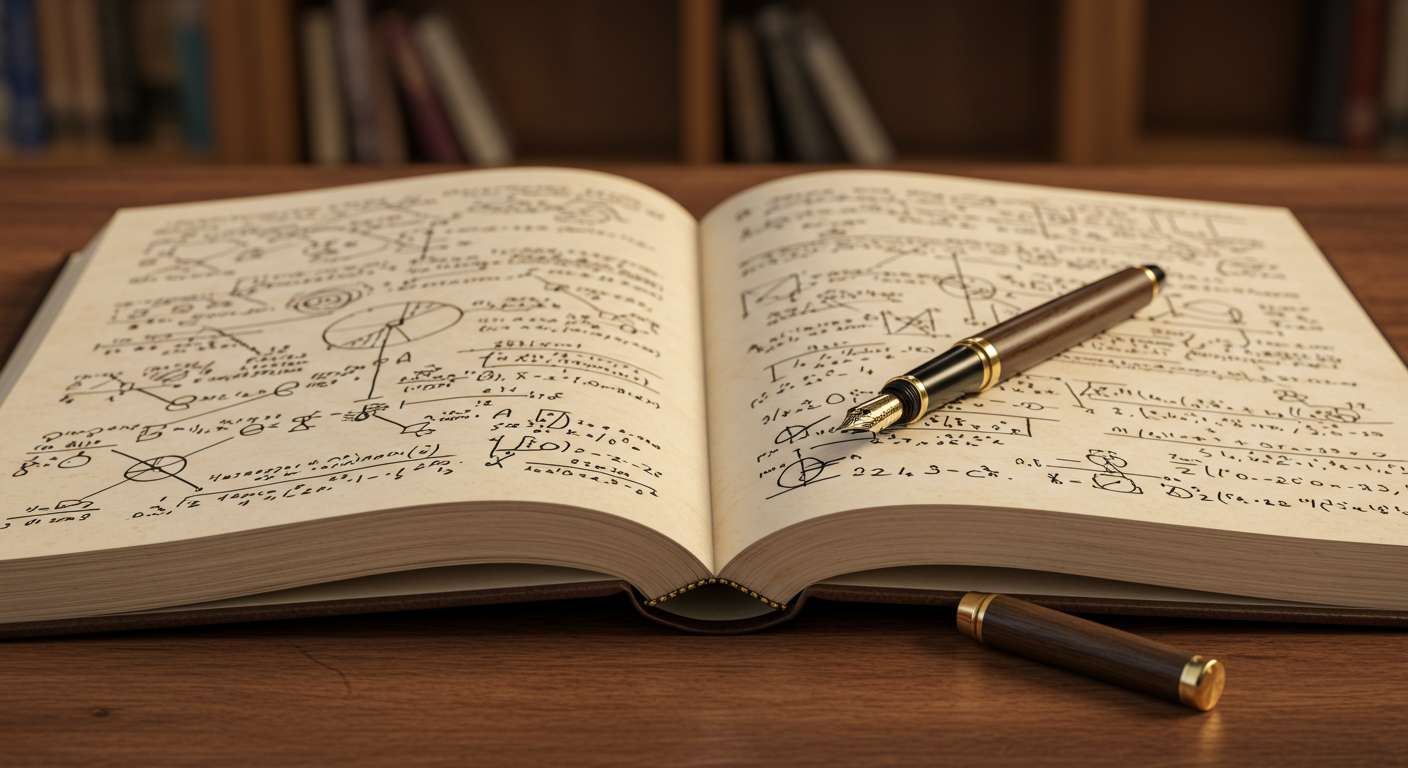

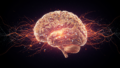
コメント